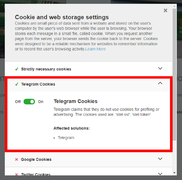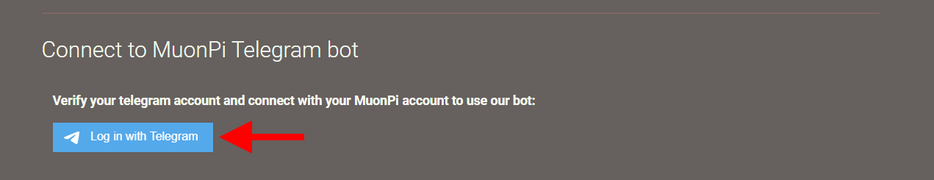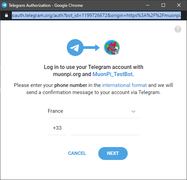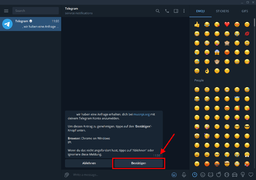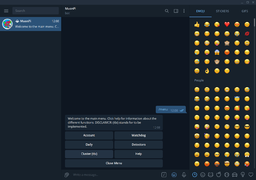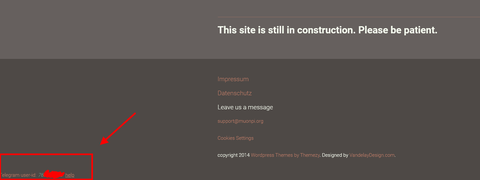Difference between revisions of "MuonPi Telegram Bot"
Jump to navigation
Jump to search
| Line 9: | Line 9: | ||
<gallery mode="packed-hover"> | <gallery mode="packed-hover"> | ||
| − | Telegram Cookies. | + | Telegram Cookies.png|Step 0: Varify and accept the Telegram cookies |
| − | Telegram Step 1. | + | Telegram Step 1.png|Step 1: Log in with Telegram |
| − | Telegram Step 2. | + | Telegram Step 2.png|Step 2: Enter credentials |
| − | Telegram Step 3. | + | Telegram Step 3.png|Step 3: Accept verification |
| − | Telegram Step 4. | + | Telegram Step 4.png|Step 4: Start chatting |
| − | Telegram Step 5. | + | Telegram Step 5.png|Step 5: Verify authentification |
</gallery> | </gallery> | ||
Revision as of 19:45, 28 February 2021
This article will explain how to set up a chat with our MuonPi Telegram Bot and how to register your chat with automatic detector and network-related updates.
DISCLAIMER: Tutorial written based on MuonPi Telegram Bot Version 1.0.2 (28th of February 2021)