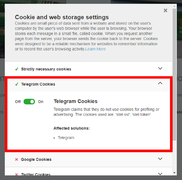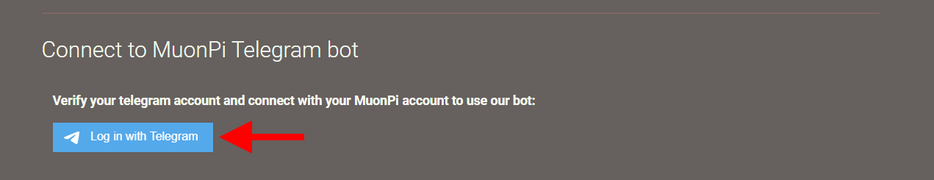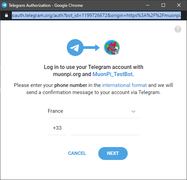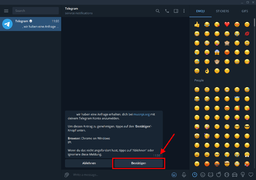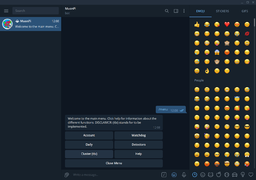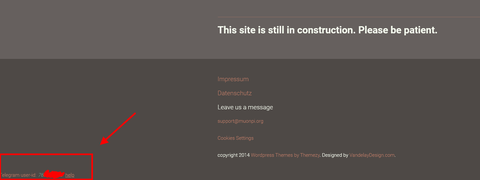Difference between revisions of "MuonPi Telegram Bot"
Jump to navigation
Jump to search
| Line 5: | Line 5: | ||
__TOC__ | __TOC__ | ||
| − | = Add MuonPi Bot to your chats = | + | = Add MuonPi-Bot to your chats = |
| − | + | To verify your Telegram account with our Bot, please follow the steps below: | |
| + | * Make sure you accepted the usage of Telegram cookies with our website. To confirm this, go to the footer of the webpage and click cookie settings. | ||
| + | * Log in to your [member area | https://muonpi.org/member-home.php] and click the "Log in with Telegram" widget. | ||
| + | * Enter your phone number to identify with your Telegram account. We do not save your phone number. | ||
| + | * Telegram will send you a verification message for authentification. Please click accept. | ||
| + | * Once accepted, the MuonPi-Bot will send you a welcome message and initializes a chat conversation. | ||
| + | * By typing '/help' or '/menu' you can start accessing the Bot's features. | ||
| + | * Optional: you can confirm your authentification with our website by checking the bottom left corner of the page when logged in to the member area. Your unique Telegram user ID should be displayed. | ||
<gallery mode="packed-hover"> | <gallery mode="packed-hover"> | ||
Revision as of 19:54, 28 February 2021
This article will explain how to set up a chat with our MuonPi Telegram Bot and how to register your chat with automatic detector and network-related updates.
DISCLAIMER: Tutorial written based on MuonPi Telegram Bot Version 1.0.2 (28th of February 2021)
Contents
Add MuonPi-Bot to your chats
To verify your Telegram account with our Bot, please follow the steps below:
- Make sure you accepted the usage of Telegram cookies with our website. To confirm this, go to the footer of the webpage and click cookie settings.
- Log in to your [member area | https://muonpi.org/member-home.php] and click the "Log in with Telegram" widget.
- Enter your phone number to identify with your Telegram account. We do not save your phone number.
- Telegram will send you a verification message for authentification. Please click accept.
- Once accepted, the MuonPi-Bot will send you a welcome message and initializes a chat conversation.
- By typing '/help' or '/menu' you can start accessing the Bot's features.
- Optional: you can confirm your authentification with our website by checking the bottom left corner of the page when logged in to the member area. Your unique Telegram user ID should be displayed.