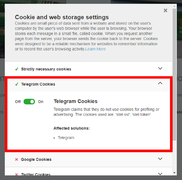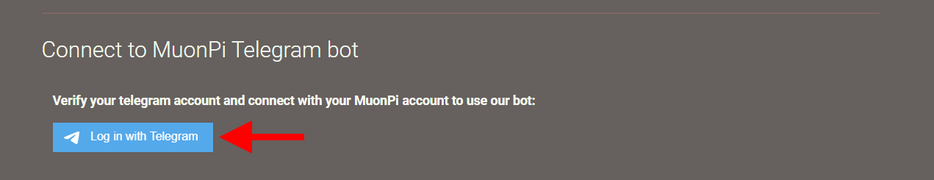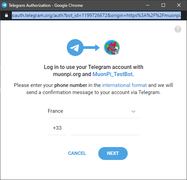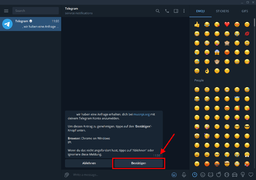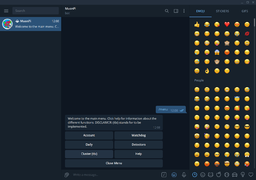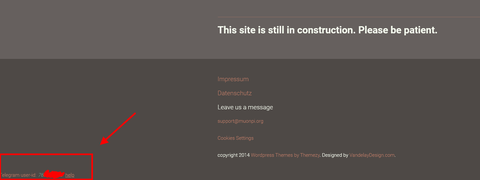Difference between revisions of "MuonPi Telegram Bot"
| Line 34: | Line 34: | ||
== Watchdog == | == Watchdog == | ||
Surveil your detector by getting notified if something goes wrong. | Surveil your detector by getting notified if something goes wrong. | ||
| − | * Change Settings: Chose level of triggers to be received for a certain detector. The status accompanying each trigger | + | * Change Settings: Chose level of triggers to be received for a certain detector. The status accompanying each trigger is described [https://wiki.muonpi.org/index.php?title=Detector_Status here]. Settings are: |
** allon: All triggers are sent | ** allon: All triggers are sent | ||
** alloff: No triggers are sent | ** alloff: No triggers are sent | ||
| Line 40: | Line 40: | ||
* Show all: Show current settings for all detectors | * Show all: Show current settings for all detectors | ||
* All on / All off: Turn on/off all triggers for all detectors | * All on / All off: Turn on/off all triggers for all detectors | ||
| + | == Daily == | ||
| + | Daily updates for each detector can be sent using this function. | ||
| + | * Change Settings (to be implemented) | ||
| + | * Show all: Show current settings for the daily updates | ||
| + | * All on / All off: Turns on/off daily updates for all detectors | ||
| + | == Detectors == | ||
| + | * Update Detectors: Once you authenticate an MQTT account, all detectors managed through that account are connected to your Telegram bot. In case some MQTT account adds a detector, you can update the list of detectors here | ||
| + | * Remove Detector: Remove a certain detector from your list of detectors | ||
| + | * Show all: Shows all detectors | ||
| + | * Fetch data: Select a certain type of data for one of your detectors and get the mean value for the last 24 hours. | ||
| + | * Summary: Get a daily summary for all you detectors whenever you want | ||
| + | * Cluster: To be implemented. Replaced by Detector Network Processor. | ||
= Troubleshooting = | = Troubleshooting = | ||
Revision as of 20:13, 27 December 2021
This article will explain how to set up a chat with our MuonPi Telegram Bot and how to register your chat with automatic detector and network-related updates.
DISCLAIMER: Tutorial written based on MuonPi Telegram Bot Version 1.1.0 (27th of December 2021)
Contents
Add MuonPi-Bot to your chats
To verify your Telegram account with our Bot, please follow the steps below:
- Make sure you accepted the usage of Telegram cookies with our website. To confirm this, go to the footer of the webpage and click cookie settings.
- Log in to your member area and click the "Log in with Telegram" widget.
- Enter your phone number to identify with your Telegram account. We do not save your phone number.
- Telegram will send you a verification message for authentification. Please click accept.
- Once accepted, the MuonPi-Bot will send you a welcome message and initializes a chat conversation.
- By typing '/help' or '/menu' you can start accessing the Bot's features.
- Optional: you can confirm your authentification with our website by checking the bottom left corner of the page when logged in to the member area. Your unique Telegram user ID should be displayed.
Functionalities
Most of the Bot's features can be accessed and controlled via a convenient menu with buttons. However, command-line controls are available, too.
Account
Manages accounts associated to the Telegram bot. Accounts are main LDAP user account with MuonPi (account to log in to the webpage) and MQTT accounts (accounts used for detectors to upload data).
- Telegram Account Information: Prints information about the authenticated Telegram account
- Remove Telegram Account: Removes Telegram account from the bot and deletes all database entries
- Add MQTT Account: Add MQTT account to add detectors that are managed through the MQTT account
- Remove MQTT Account: Removes chosen MQTT account
Watchdog
Surveil your detector by getting notified if something goes wrong.
- Change Settings: Chose level of triggers to be received for a certain detector. The status accompanying each trigger is described here. Settings are:
- allon: All triggers are sent
- alloff: No triggers are sent
- essentialon: Only detector online and offline triggers are sent
- Show all: Show current settings for all detectors
- All on / All off: Turn on/off all triggers for all detectors
Daily
Daily updates for each detector can be sent using this function.
- Change Settings (to be implemented)
- Show all: Show current settings for the daily updates
- All on / All off: Turns on/off daily updates for all detectors
Detectors
- Update Detectors: Once you authenticate an MQTT account, all detectors managed through that account are connected to your Telegram bot. In case some MQTT account adds a detector, you can update the list of detectors here
- Remove Detector: Remove a certain detector from your list of detectors
- Show all: Shows all detectors
- Fetch data: Select a certain type of data for one of your detectors and get the mean value for the last 24 hours.
- Summary: Get a daily summary for all you detectors whenever you want
- Cluster: To be implemented. Replaced by Detector Network Processor.
Troubleshooting
It may be that you encounter some problems setting up the Bot. In case none of the following solutions solves your issue, please send a mail to support@muonpi.org and we will try to assist.
- I can't see the Telegram log in widget:
- It may be you have not accepted the Telegram cookie, please check your settings and accept the Telegram cookie
- In case you remove your account using the Bot and you decided to authenticate again, you might need to log out and log back in into the member area
- My daily updates are empty (showing only zeros)
- Detector is offline and there is no data in the Influx database for the last 24 hours
Changelog
== Version 1.1.0 (27/12/2021)
- User authentication reworked: once authenticated through the webpage, you can add and remove MQTT accounts to your Bot. This is especially useful if you share a detector with a group of administrators.
- Reimplemented watchdog triggers from the Detector Network Processor (DNP). You can now choose between different levels of triggers being sent to you.
- Detector summary, aka daily update, now shows more and slightly updated information
- Various bug fixes, e.g. spam protection not being reset, and more